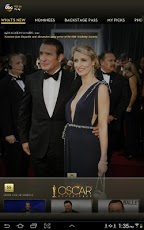Oscars® 1.1
Free Version
Publisher Description
The official Oscars® app for 2013. Stay up-to-date on all things leading up to OSCAR SUNDAY – February 24. From NOMINATIONS through OSCAR SUNDAY: - Access info on nominees, movie trailers, exclusive videos, and photos- Watch hosted specials on fashion and nominated films and actors- Cast and share your virtual ballot via MyPicksOn OSCAR SUNDAY:- Watch your favorite celebrities as they walk the Red Carpet- Follow the winners backstage in the Dolby Theatre- See the stars mingle on Hollywood’s biggest night On OSCAR SUNDAY, get the ultimate insider’s look with our exclusive Backstage Pass. We have over a dozen LIVE backstage and Red Carpet video streams to give you the best view of the action. It’s the perfect companion to have when watching the show on ABC. Follow the action in “Watch Mode†as our correspondents guide you through the ultimate Oscar Experience. If you’d prefer to call your own shots, switch to “Direct Mode†to control what cameras to view. For complete coverage on The Oscars®, visit www.oscar.com.LIVE OSCAR® SUNDAY FEB 24 7e|4p on ABCThe Oscars® app requires a US Internet connection and Android 4.0+ device. Not available outside of the USA. By downloading or using this application, you agree to the following Terms of Use and Privacy Policy:Terms of Use – http://corporate.disney.go.com/corporate/terms-appgen.htmlPrivacy Policy – http://corporate.disney.go.com/corporate/pp.html
About Oscars®
Oscars® is a free app for Android published in the Other list of apps, part of Games & Entertainment.
The company that develops Oscars® is ABC Digital. The latest version released by its developer is 1.1. This app was rated by 1 users of our site and has an average rating of 5.0.
To install Oscars® on your Android device, just click the green Continue To App button above to start the installation process. The app is listed on our website since 2013-02-18 and was downloaded 9 times. We have already checked if the download link is safe, however for your own protection we recommend that you scan the downloaded app with your antivirus. Your antivirus may detect the Oscars® as malware as malware if the download link to com.abc.oscars is broken.
How to install Oscars® on your Android device:
- Click on the Continue To App button on our website. This will redirect you to Google Play.
- Once the Oscars® is shown in the Google Play listing of your Android device, you can start its download and installation. Tap on the Install button located below the search bar and to the right of the app icon.
- A pop-up window with the permissions required by Oscars® will be shown. Click on Accept to continue the process.
- Oscars® will be downloaded onto your device, displaying a progress. Once the download completes, the installation will start and you'll get a notification after the installation is finished.